A few years ago, I gave a webinar entitled something like “The Top Ten iPhone Apps for Recruiting.” To my surprise, the app that received the warmest reception had nothing to do with recruiting. It was called “White Noise.” Like its name indicates, users can play crickets, ocean waves, purring cats, or whatever white noise you prefer to fade away into dreamland.
Although it had nothing to do with employment, some webinar attendees, especially the ones who travel for business, found the app to be a godsend. “I love that app you talked about for helping you sleep when you’re on the road,” I remember someone saying afterward. “I use it all the time now.”
Recruiters are people first, so I sometimes like to share apps I come across that I think will bring value, even if the product is only loosely associated with the practice of hiring people. Today, I came across another such service.
It’s called Muzzle. If you’ve ever had an embarrassing notification pop up on your computer while sharing your screen, it may be just what the doctor ordered. It also doesn’t hurt that the app is free and the homepage is the funniest thing I’ve seen in a long time. If you need a good laugh, feel free to skip ahead and go check it out.
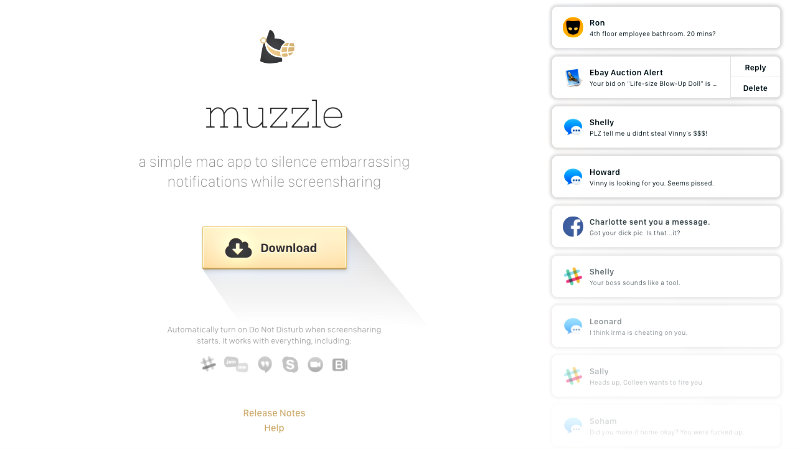
As the name suggests, Muzzle stops those annoying notifications from popping up on your screen when you’re sharing your screen. Say goodbye to texts from your spouse reminding you to pick up eggs on your way home, Slack DMs complaining about a new prospect, and calendar reminders about your root canal at 3:00 popping up when you’re doing a video interview on Skype with your next great hire.
Granted, you could hit “Do Not Disturb,” but what if you forget? While Windows 10 has a built-in option to turn notifications off during screen shares, OS X for Mac does not. The free app (you may also make donations with PayPal) claims to “work with everything,” but notably works with Slack, Google Hangouts, Skype, join.me, and Zoom. It resides in your Mac’s menu bar and uses zero memory when you’re not sharing your screen.
It can also help your candidate retain a level of anonymity. “Back in the day, a colleague was presenting his UI on a projector to the entire team, when a Skype notification popped up saying: ‘Hey! How’s the job search going?,'” shared Amir Khella on Muzzle’s ProductHunt page.
Perhaps the best part about this product is that it doesn’t take itself too seriously. Visiting its landing page shows an endless stream of faux notifications ranging from professionally uncomfortable to personally embarrassing. A few of my favorite ones that pass as family-friendly include “Mom and I think it’s time for you to move out,” “HR says genital warts aren’t covered,” and “We are SO overcharging this moron.”
