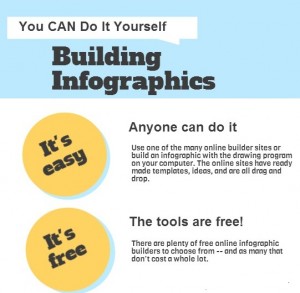 Even before you posted your first infographic, marketing futurists are declaring them dead.
Even before you posted your first infographic, marketing futurists are declaring them dead.
“Infographics have become an outdated method of data visualization,” declared Julia Gifford, in a widely distributed article about the next shiny new object in online content.
Don’t you believe it. Infographics are not only alive, but are as popular as ever and they have a utility for staffing and recruiting firms that goes beyond simply presenting information in an interesting way.
Better than any web ad or banner, infographics can generate leads while also advancing your brand and building traffic. With Google making it more difficult all the time to land a coveted first page position in search results, an infographic that gets posted to Facebook can be an even bigger win for you.
A well crafted infographic that speaks to your audience and conveys useful, fun, and (with luck) interesting information, can get picked up from your website or your Facebook page and reposted multiple times by your social media followers.
As Will Scott wrote on SearchEngineLand recently, “Given the right content for an audience and a solid long-term marketing plan in place for the distribution of the piece, infographics can certainly generate leads for your business.”
He’s the CEO of Search Influence, a national online marketing firm focused on small and medium-sized businesses. Scott offers a quick case study of an infographic his firm created for a physician referral service that resulted in a 2,100% increase in leads over a previous infographic created for the same service, but which wasn’t as targeted or coordinated with the interests of the audience.
Is this something you can do and will it work for recruiting and staffing firms? Yes and yes.
Take a look at this Pinterest page assembled by Haley Marketing. Most of these are targeted to the job seeker, so aren’t specifically lead focused. But they will help you build traffic.
Online entrepreneur Lisa Irby offers a useful case study for small firms. In 45 minutes she built a straightforward infographic for her hair styles site, posted it to Pinterest with a link back, and three weeks later had doubled her Pinterest followers and increased her blog traffic by 500 visitors.
Healthcare staffing agency, Aureus Medical Group, which specializes in travel nursing jobs, travel therapy jobs, and other medical placements, has been building a library of infographics since the first of the year. I can’t say that it’s because of the infographics, but year over year traffic to the Aureus site is up almost 400%, according to TrafficEstimate.com.
Want to give it a try, but you have no design skills? No worries, there are plenty of free infographic tools available online. Here are some of the best:
- Ease.ly: This is about as easy as it gets. You pick a theme, then using drag and drop, pick objects, add text, choose colors and arrange everything until it’s the way you want it. It doesn’t create charts; for that you can use Excel or one of the many free online chart generators.
- Infogr.am: More limited in the number of templates, the site has the advantage of a chart generator so there is no need to import a chart from somewhere else. You can also make charts interactive, a feature not found on most other free services.
- Piktochart: More versatile than some others, Piktochart offers more templates, shapes, and icons. Especially useful are the multiple sizes it allows. It’s also drag and drop. Additional features are available in the premium version, but you can build great graphics for free. The chart with this post was built using Piktochart.