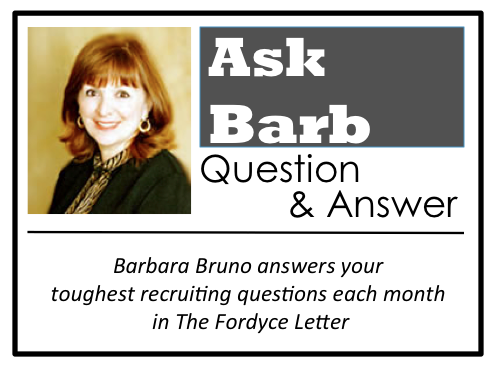Dear Barb:
I feel like email is really negatively impacting my production. I get over 150 emails a day and that number keeps increasing. Any hints on how to effectively handle daily emails?
Patrick M., San Jose, CA
Dear Patrick:
Responding to emails the minute they pop up on your computer may have a negative impact on your production and income. Here are a few tips to effectively handle email.
TIP ONE
Set specific times to check email. It is not necessary to answer an email the minute you see it appear – unless you’re working a fast-paced, high volume temp desk. If you assign specific times to respond to your email, you will definitely improve your efficiency. This will also allow you to stay focused on your current top priority without interruption.
TIP TWO
Never touch an email in your Inbox more than once. You heard me, stop reading the same email over and over and over! When you click on an email, force yourself to do one of the following:
- Delete it immediately
- Respond to it
- Put it in a folder (more to follow)
- Flag it for later action. If you use MS Outlook you can set the action, time and date of the reminder. This is still procrastinating, but at least you can track the volume of these follow-ups.
- If it is Junk, add it to your blocked email list
One of the greatest time wasters is reading an email over and over again and not taking action.
TIP THREE
You can set up rules that allow you to automatically sort your email as it arrives. This is done based on a set of criteria you establish such as content, the sender’s email address, etc. You can accomplish this by color-coding the email or by sending it to a particular folder – even the deleted items folder.
TIP FOUR
Set up templates if your email provider offers this feature. Templates save you an incredible amount of time for the responses you send that require the same or similar information on a regular basis. You create your message based on your pre-established template and edit as needed.
TIP FIVE
Realize that your ability to hit the X (delete key) is the best way to eliminate data. This option does not apply to the email you receive from me!
Barb Bruno CPC, CTS
Would you like to Ask Barb a question? Email her at support@staffingandrecruiting.com. Each month in The Fordyce Letter print edition, Barbara Bruno answers questions from individuals in the Recruiting Profession. We will bring you some of these Q&A responses from Barb each week on FordyceLetter.com.