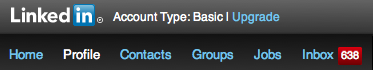 What we know already: LinkedIn is one of the biggest online resource pools for recruiting quality staff. It allows employers and recruiters to sift through a high number of potential hires and find the best and most qualified people for the jobs available.
What we know already: LinkedIn is one of the biggest online resource pools for recruiting quality staff. It allows employers and recruiters to sift through a high number of potential hires and find the best and most qualified people for the jobs available.
The Challenge: With such a high volume of profiles of widely varying degrees of quality, knowing the most efficient ways to sort through LinkedIn prospects is critical to using it effectively.
There are some proven methods to follow, as well as signs and indicators a recruiter can look for when sifting through LinkedIn profiles. Here are some basic steps you can follow when searching for qualified job candidates on LinkedIn:
- PAY FOR THE RECRUITING TOOL. The recruiter tool allows you to send “InMails” to anyone, regardless if they are a connection or not, whereas a regular LinkedIn user has to be connected to send messages. Also, the recruiter seat offers an invaluable Dashboard that helps you organize candidates. Since none of us have any time to waste, this feature more than pays for itself.
- Go from general to specific. Start with the Advanced Search feature. At this stage, cast a wide net. The goal initially is to be very inclusive (rather than exclude potentially great candidates). Use just a few criteria — title, location (use the zip code plus a 50-mile radius), industry, and function. Leave the other fields set to “All.” Hundreds of profiles will appear.
- Examine the resultant profile summaries. There is minimal information here, but it can give you enough to decide whether it’s worth your time to view their full profile. “Red flags” are things like: no photo, no companies listed, no contacts, vague titles, no work history, background missing, etc. Skip these profiles. Most of the searches which should be at the top of the list are upgraded to “Job Seeker” which is indicated by a small icon next to their name. This is a clear indication that the person is serious about the search.
- Read profiles selectively. Once you open a profile, it should only take 10 to 20 seconds to know if it’s worth reading further. Spotty and incomplete profiles aren’t worth your time. If a photo is included, make sure it’s professional in appearance.
- Zero in on valuable criteria. From here, look for appropriate education, experience, current and past job titles, number of years of experience, level in the company, etc., to find a match for the position(s) you are trying to fill. Also, look at the groups to which they belong. Most users who have taken time to research and join groups also put the most amount of detail into their resumes. This tells you something about their character and habits in that they are both specific and thorough.
- See what people are saying. Read recommendations and find out what are others have to say about the potential recruit. Specifically look for recommendations that are detailed (citing specific successes, achievements, and goals achieved from the peer’s perspective) and personal. Are simple resumes worthless? By no means, but when qualifying a candidate, the more detail given the better the chance that said person will rise above the other candidates.
- Dive in deeper. With desirable candidates, scroll down and read the profile summary and work history. If a resume is uploaded, review it. If there is no resume or if it’s incomplete, this may be a sign this applicant will not be a fit. Look at the job history and see if there are any gaps. This can be difficult given the formatting, but if you see a gap, make a note to identify the reason later with the candidate (if they pass your criteria).
- Verify contact information. Scroll to the very bottom of the page and verify if they want to be contacted about new career opportunities. Verify also that contact information including phone number has been provided.
- Lather, rinse, repeat. If these search steps fail to produce many viable candidates, go back and change the industry or title and try again. You don’t have to change the whole search, just some of the criteria. Try casting an ever-wider net in a different segment of the LinkedIn pool.
- Company name search. If all else fails, try and search by company name. If you know of a specific company that could have people who are a fit for your open positions, search LinkedIn using that company’s name. This will bring up all people currently working for this company, or those who have in the past.
- Consider getting qualified help. Mystified by the recruitment process? You don’t have to go at it alone. There are qualified companies and recruiters that can help you navigate the waters of LinkedIn and other online resources. Companies such as Paycor offer an employment screening service that brings together industry-tested and effective online recruiting methods. Consider partnering with qualified recruitment help.
- Bonus Tip: One trend to be aware of in LinkedIn profiles is that the poster will often portray themselves as a “jack of all trades, master of none,” even when they may have a tremendous amount of experience in one specific area. It is a common mistake for job applicants to try and come across as “multi-talented,” thinking that this makes them look like a more desirable job candidate. What they don’t realize is that this only proves to be distracting, causing many strong applicants to be passed over for great positions.The savvy recruiter can capitalize on this common LinkedIn mistake of trying to seem too “multi-faceted.” Instead of just passing these applicants by, take a few moments to dig deeper. Look for areas in their profile that show extended employment and experience in the areas you are recruiting for. It may take some patience as you weed through an overly complicated profile, but it’s possible to find some diamonds in the rough this way — people who are perfect for the slots you are trying to fill. Many of these sorts of applicants are passed over by other employers and recruiters, but you can look past this common LinkedIn profile mistake and help connect these applicants with the ideal positions for them.